Description
Looking for The Attractive and Professional Resume?
We have Specially Designed this Modern Resume Template for Freshers only!
Don’t watch the video if you’re not Fresher!
Does Recession has made impact on your Career?
We can help!
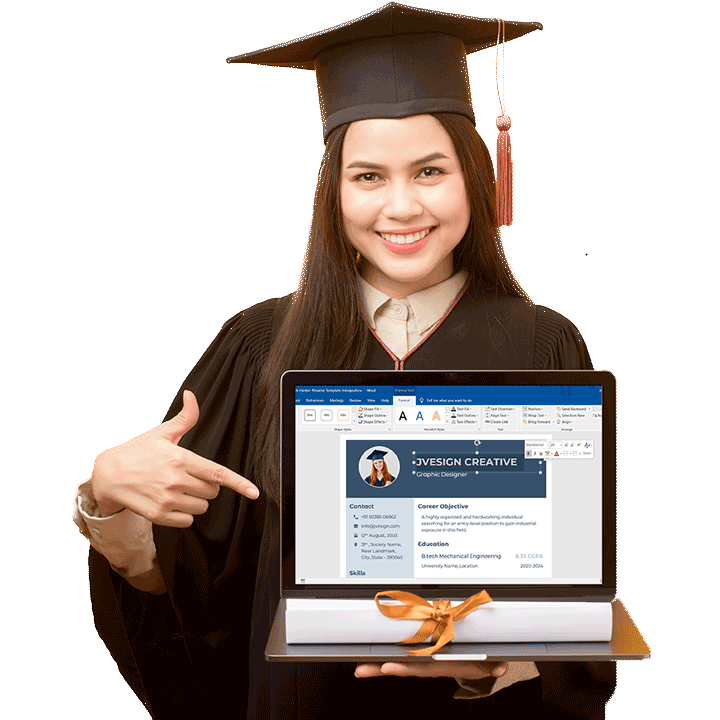
Why Our Template?
It's Specially Designed forFreshers!🎓
- 100% Beginner Friendly…
- No Tech Skills Required
- Modern Design
- 10+ Color Options
- A4 Size Print Ready
- Free Future Updates
- Lifetime Access
- All the Hard work is Done for you!
Slide below 🎚️ to Feel the Difference
Newly Graduates Resumev/s Jvesign Resume


If you are recruiter, which one attracts you most?
Modern Design Definetly Stands Out!
Btw, You are not the first
to downloadFresher Resume Template
Make sure to watch what freshers says about our resume template!
Are you Just Graduated?
& Looking for a Dream Job
But Do Not Know How To Present Yourself In A Very Appealing And Persuasive Way?

Well, these Resume Templates are going to help you with that.
You Just need to replace the text in the resume template with your Text which you want to share with your interviewer
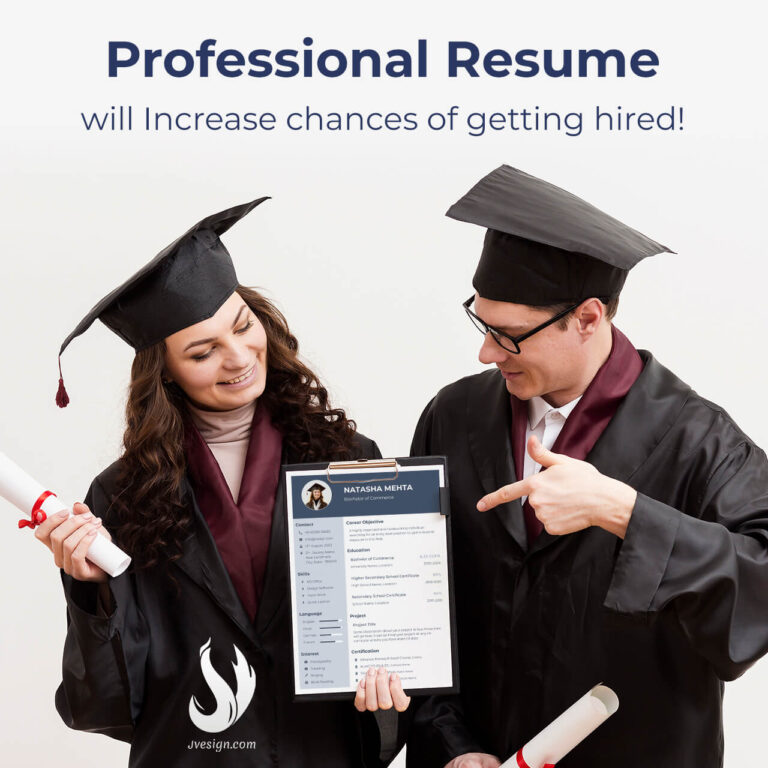

Resume Includes
- Photo
- Name & Surname
- Designation
- Contact Details
- Career Objective
- Education History
- Projects / Inernships
- Certification
- Skills
- Language
- Interest
Impress your Interviewer!
With your Personality

A4 Size
10+ Colors
Vector Icons
Easy to Edit
10+ Color Variations
Light & Dark Theme Included
Click below to Kick start your Career
A Resume decides whether you will be invited for an interview or not!
Download it Before your Friends Buy it!
Be the one in your Circle who Stands Out😎
FAQ
How to chagne colors in resume?
10+ files are available in our Resume template folder, so you can select any of the files right away without worrying about changing colors manually.
Still if required, you can go to Design > Color schemes and select any predefined color pallet or create your own, to change the color of the whole document with Single Click
Can i Get Free update after Purchase?
Yes, All the future updates are available free of cost! they will appear in the download section under your account
Fonts are not matching with Preview!
It's because you haven't installed correctly font into your system.
You can download the fonts from the mentioned website :
https://fonts.google.com/specimen/Montserrat
https://fonts.google.com/specimen/Montserrat+Alternates
After downloading the fonts, double click on font files to install them on your system.
How to Change Profile Photo?
Right-click on Profile Photo > Select Format Shape
Now under Fill Section > Select Picture or Texture Fill > File
This will open Windows Explorer to select your image file, simply select it and you are good to go!
Still, Have a Question? Contact us on info@jvesign.com

 Cart is empty
Cart is empty 

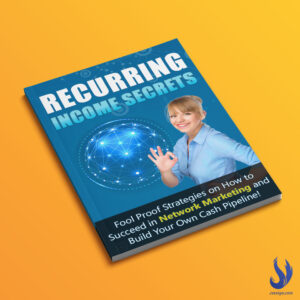

shaikalsaba573 (verified owner) –
I used this template for my CV and everyone is amazed by it.💝
It definitely stands out! Very neat.👌
Nilesh (verified owner) –
Amazing! My professor recommended me to use this template due to its Amazing Features!
Thank you for this creative Resume! it really works well😎